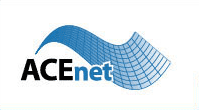Presenter's Guide and Information
Lecture Presentations:
Lecture Presentations:
- The duration of a presentation slot is 20 minutes. This includes the time for the presentation itself and for questions from the audience.
- An LCD projector and a computer (MS Windows 2000/XP) with a CD-ROM drive, USB ports, and presentation software (MS PowerPoint, Adobe Acrobat Reader) will be available in all the conference rooms for lecture presentations.
- Neither 35 mm slide projectors nor VHS videotape player will be available.
- If you require an Overhead Projector (OHP), you MUST make your request by July 15. Email your request to: caims2010@mun.ca with the subject line: Presentation OHP Request. In the contents of your email, include your Session/Minisymposia Title, Paper Title, Name of the Author(s) and your request for an OHP.
- The Organizing Committee recommends the use of computer projection. Overhead projection will also be available upon request. All session rooms will be equipped with computers and LCD projectors.
- PLEASE NOTE THAT INDIVIDUALS USING COMPUTER PROJECTION MUST
(1) BRING THEIR OWN LAPTOP COMPUTER WITH THE APPROPRIATE PRESENTATION SOFTWARE LOADED, AND
(2) BRING A CD OR USB MEMORY KEY CONTAINING THEIR PRESENTATION
(1) It is strongly recommended to avoid compatibility issues - please bring backup data in USB memory key or CD-ROM as well as the computer.
In the case of (2), speakers are advised to bring a backup PDF version or PowerPoint Pack-and-Go of their presentation to avoid software compatibility problems. - In order to ensure the smooth operation of your presentation, please meet with an audio-visual technician or assistant one hour before the morning or afternoon sessions (whichever is applicable to you). The schedule is rigid. If you run into compatibility audio-visual problems during your presentation, we regret that we will be unable to allocate additional time.
- An audio-visual assistant will be available in each room.
- Limit the number of words per visual to no more than 20.
- Leave space, at least the height of a capital letter, between lines of text.
- All fonts, including that on graphs, should be 18 point or larger.
- Graphs and charts should have bold lines and symbols that contrast sharply with the background.
- Your presentation time is limited at 17 minutes, leaving 1 minute for presenter transition and 2 minutes for questions and answer. You may use the Q&A period for your presentations.
- A reasonable presentation time for each slide is about 1-2 minutes, as any shorter interval will make it difficult for the audience to understand.
- AC voltage is 120V in Canada.
- The connector from the LCD projector to your computer is limited to a D-sub 15 pin male connection.
- A hard copy of the CAIMS-2010 conference programme book including abstracts will be available.